LANXPLORER PRO – IN-LINE LAN NETWORK TESTER
Network tester LanXPLORER Pro is for analysing networks, cabling and Ethernet devices
BRAND : TREND NETWORKS
PRODUCT BROCHURE / PRODUCT DATASHEET
Contact Us At: sales@syncwavecom.com
In-line network tester LanXPLORER Pro tool is for analysing and diagnosing problems in networks, cabling and Ethernet devices using copper, fibre and Wi-Fi interfaces.
Now includes a 5GHz band Wi-Fi antenna
Monitor total network bandwidth throughput
Voice over IP (VoIP) QoS testing
Identifies source of network conflicts (copper)
Identify MAC and IP address devices on network
BRAND : TREND NETWORKS
PRODUCT BROCHURE / PRODUCT DATASHEET
LANEXPLORER PRO – IN-LINE NETWORK TESTER
LanXPLORER Pro is a tester for analysing and diagnosing problems in networks, cabling and Ethernet devices using copper, fibre and Wi-Fi interfaces.
PoE/PoE+ load tests to determine the maximum power available
PoE/PoE+ monitor that shows the voltage and current used at the device
Optical power indication to test your fibre optic cabling
VLAN automatic detection of VLAN ID
Wi-Fi monitor – signal strength (dBm) and Signal to Noise ratio (SNR)
Wiremap testing for open, shorts, miswires and split pairs
Distance to fault for copper data cabling
VoIP monitor – measure QoS in real time using the in-line mode
Network congestion – identify the top 10 talkers and listeners
Traffic stats – monitor Min/Max/AVG throughput in MB/s
NETMAP – list all IP and MAC addresses on the network
Network Discovery – display crucial network information using LLDP/CDP/EDP
TREND AnyWARE™ mobile app – share PDF reports with colleagues and clients
Customers who have previously purchased LANXPLORER Pro models can upgrade their tester by purchasing the following adapters. Please note these adapters are included with kits sold from the 1st July 2018
For TREND AnyWARE™ please purchase the EDIMAX EW-7811Un
For 2.4/5GHz band Wi-Fi testing please purchase the EDIMAX EW-7811UAC
Key features
The LanXPLORER Pro includes all the features of the NaviTEK NT Pro and more – see below:
NaviTEK NT Pro
Touchscreen
Custom wiremap
Display network configuration – IPv4 / IPv6 compatible
Wiremap for miswires, split pairs, opens and shorts
Distance to opens and shorts (TDR)
PoE/PoE+ detection and load test
Tone generator for cable tracing
Ping and Traceroute testing
Hub blink for port identification
DHCP client
Switch speed detection – 10/100/1000 Mb/s
User-exchangeable RJ45 inserts
Support for up to 12 wiremap remotes
Backlit colour screen
Autotest button performs a suite of network tests
Network Probe provides detailed port and network information of each device
Port identification using EDP/CDP/LLDP protocols
VLAN detection
Traffic utilisation bar graph
Generate test reports (PDF or CSV). Send test reports from your mobile device using the free TREND AnyWARE App
Fibre optic cable interface
Logon using the 802.1x protocol
Optical interface with power indication
Loopback mode for transmission testing